Table of Contents
- Getting Started
- Resistors
Tube Sockets
- Connectors
- Capacitors
- Semiconductors
Tube Sockets
Next you will be installing the tube sockets. They MUST be installed on the top side of the board. It is absolutely imperative that you be sure that they are oriented correctly before soldering. It is almost impossible to remove a tube socket without damaging the board or the socket.
The sockets are installed from the top of the board and soldered from the bottom. Care must be exercised to avoid applying too much solder, since it will flow down the pins on the socket and into the socket itself. In extreme cases solder will actually fill up the socket, making it impossible to insert a tube. Check your first few pins from the top before soldering them all. If you don't use enough solder the joint may fracture when you are changing tubes.
A common old trick is to insert an old tube into the socket before soldering. This is usually done to insure pin alignment. I don't recommend this because it is too easy to solder the tube into the socket. The octal and many 9 pin tubes are made with solder on the pins. Too much heat, it will melt, and the tube is permanently soldered into the socket. I have done this and there is no way to get it out!
Some of the pictures showing HOW to insert and solder the tube socket into the PC board show a Tubelab SE board. These pictures are used to illustrate the technique, The instructions are specific to the Tubelab SPP board.
 You will install one octal socket and six 9 pin miniature sockets in this board.
You will install one octal socket and six 9 pin miniature sockets in this board.
If inverted assembly is used we want to have the surfaces of the tube sockets all in the same plane so they will be flush with the top of the mounting plate. Start with the octal socket. It is the tallest socket so it should be inserted into the PC board as far as it will go. The 9 pin miniature sockets will all be spaced slightly off the board so that they will be in line with the octal socket.
If conventional assembly is used it is recommended that all of the sockets are inserted fully into the PC board.
It is possible to make socket extensions to raise the sockets above the surface of the PC board. This could be useful in some assembly situations. Socket savers can also be used to raise the height of the 9 pin tubes. These options are a bit more difficult to implement than either of the two options covered above. The specific implementation is dependent on the unique mounting situation, but some possibilities are covered at the bottom of the page. If this option is considered some or all of the socket installations below may not apply. Consider your options carefully before soldering. Sockets are nearly impossible to remove in one piece.
Octal Socket Installation
The next 4 photos show the technique used to install the octal socket. A Tubelab SSE board is shown but the technique is the same for the SPP board.
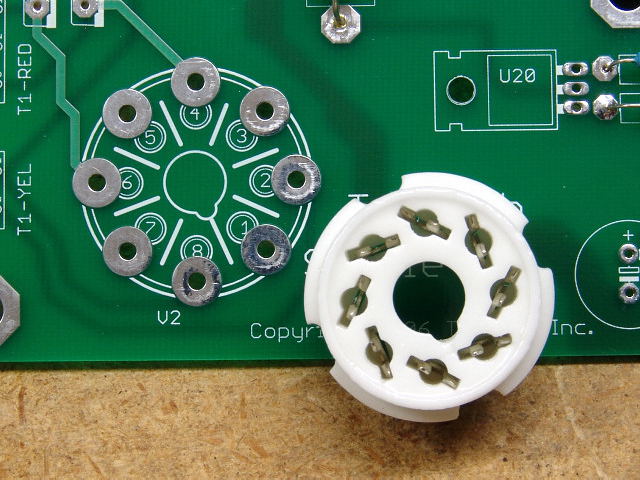
You will install one octal socket in the SPP board. An SSE board is shown here, but the installation in the SPP is the same. Note that the board is clearly marked as to the orientation of these sockets, however the socket will fit into the board in any orientation. Be sure that the socket is oriented correctly before soldering.
 Insuring that the guide pin notch on the socket lines up with the silkscreen printed on the board, insert the socket into the board. Some manipulation of the individual pins may be needed.
Insuring that the guide pin notch on the socket lines up with the silkscreen printed on the board, insert the socket into the board. Some manipulation of the individual pins may be needed.
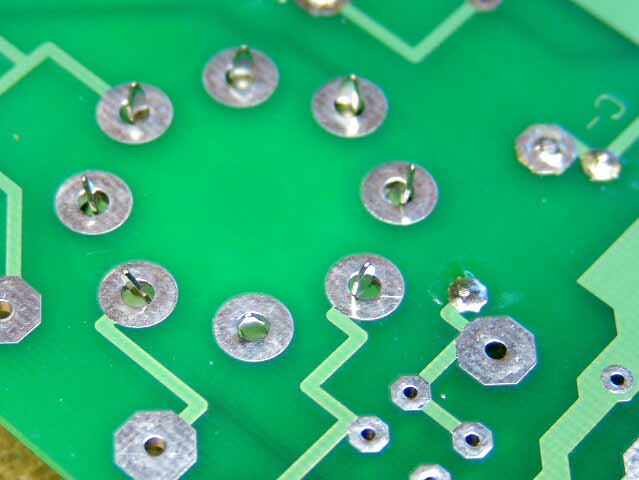 While holding the socket and the board, carefully flip the assembly over onto the work area. Place a small object under the other end of the board so that the board is level and the socket sits flush against the board. I don't recommend bending the pins to hold the socket in. This makes it almost impossible to remove the socket if it ever needs replacement.
While holding the socket and the board, carefully flip the assembly over onto the work area. Place a small object under the other end of the board so that the board is level and the socket sits flush against the board. I don't recommend bending the pins to hold the socket in. This makes it almost impossible to remove the socket if it ever needs replacement.
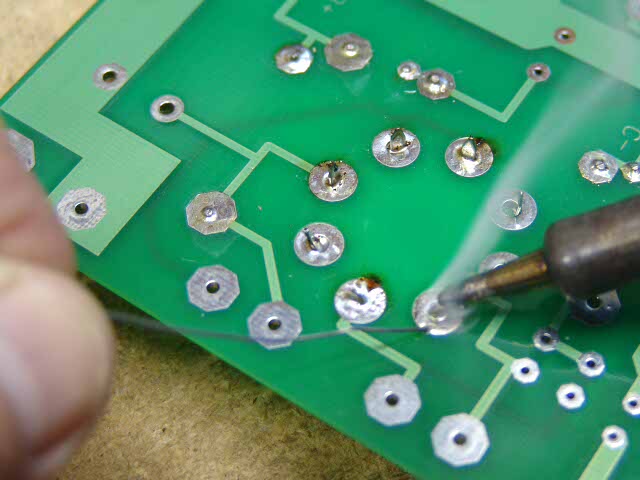 Carefully solder the socket in place, one pin at a time. If you have never done this before, flip the board over after soldering each pin and make sure that excess solder did not run down the pin into the socket. This is unlikely with the octal socket, but it is good to check.
Carefully solder the socket in place, one pin at a time. If you have never done this before, flip the board over after soldering each pin and make sure that excess solder did not run down the pin into the socket. This is unlikely with the octal socket, but it is good to check.
Now insert and solder the octal socket as shown in the photos below:
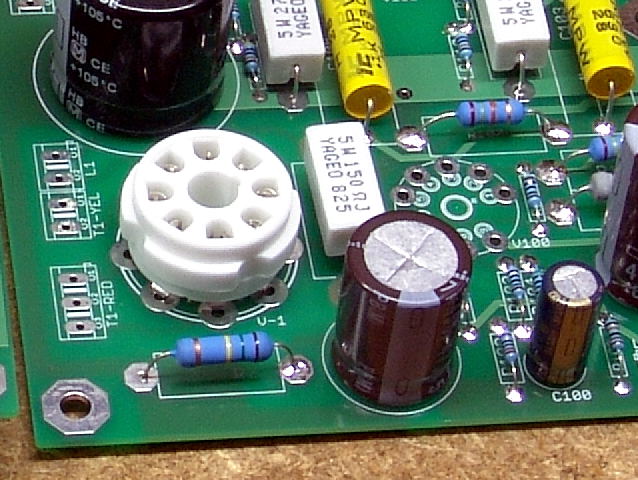 The soldered socket should look like this (top - conventional assembly).
The soldered socket should look like this (top - conventional assembly).
 The soldered socket should look like this (top - inverted assembly).
The soldered socket should look like this (top - inverted assembly).
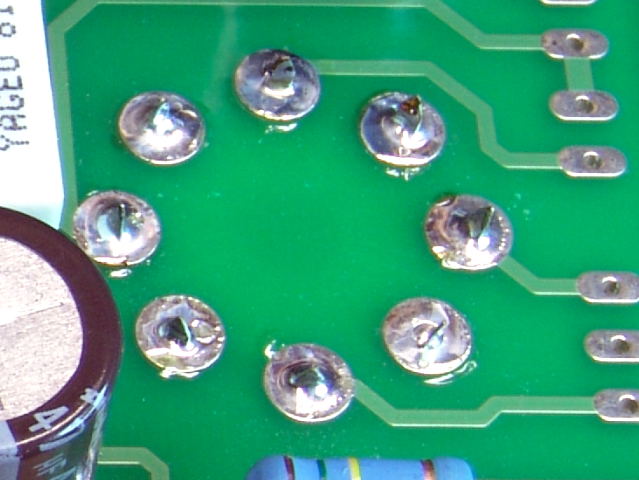 The soldered socket should look like this (bottom).
The soldered socket should look like this (bottom).
9-pin Noval Socket Installation
There are six 9 pin miniature tube sockets used in this board, however there are two ways to install them.
The socket can be installed flush with the board like the other sockets. This is the normal method for installing the 9 pin sockets, and would be used where all of the components are mounted on the top side of the board, and the board is mounted in an enclosure such that there is unrestricted access above the board. This construction technique is referred to as top side assembly.
The socket can also be mounted spaced slightly above the board. This would be used in situations where some of the components are mounted on the back side of the board, and the board is mounted just below the surface of the chassis. This allows the appearance of a traditional amplifier chassis, however this is not as strong as flush mounting so it should only used if you are mounting the board in this manner. This is referred to as bottom side or inverted assembly.
Flush with the board mounting
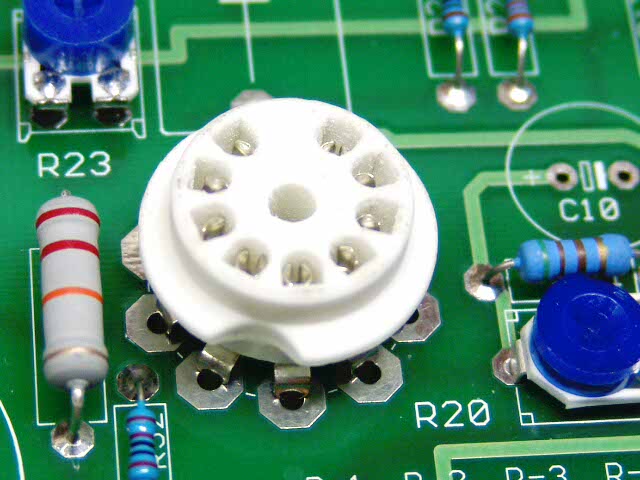 Insert the socket into the board. Some manipulation of the individual pins may be needed. These will only fit into the board one way. The socket is pressed fully into the board such that the pins will not go any further. The photo above shows this. (Tubelab SE board shown)
Insert the socket into the board. Some manipulation of the individual pins may be needed. These will only fit into the board one way. The socket is pressed fully into the board such that the pins will not go any further. The photo above shows this. (Tubelab SE board shown)
 The bottom of the board should look like this before soldering. The socket is resting on the books to keep it flush with the board.
The bottom of the board should look like this before soldering. The socket is resting on the books to keep it flush with the board.
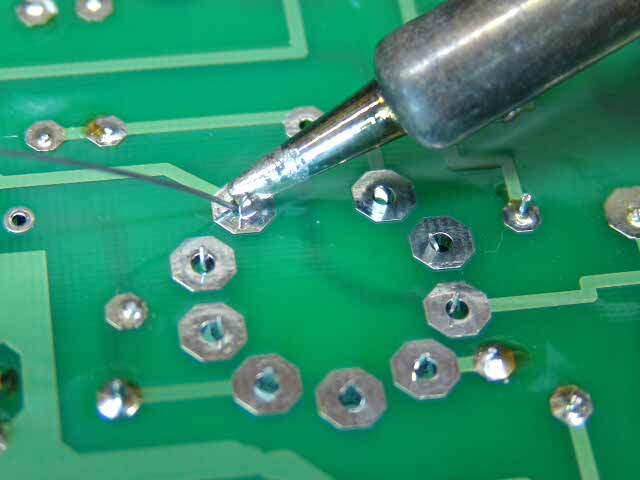 If the socket is flush to the board, and straight, solder it in place. Check each pin for excess solder on the top side of the board.
If the socket is flush to the board, and straight, solder it in place. Check each pin for excess solder on the top side of the board.
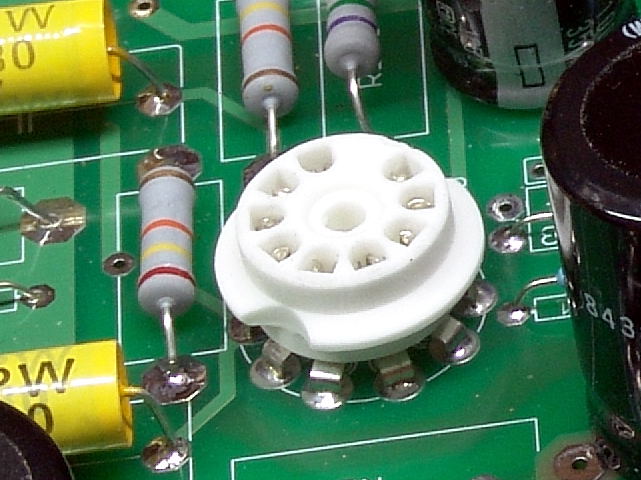 The completed socket should look like this. (SPP board)
The completed socket should look like this. (SPP board)
Insert and solder the 9 pin sockets as shown in the photos below. The photos are shown in numerical order, but any convenient assembly order can be used:
 V-100
V-100
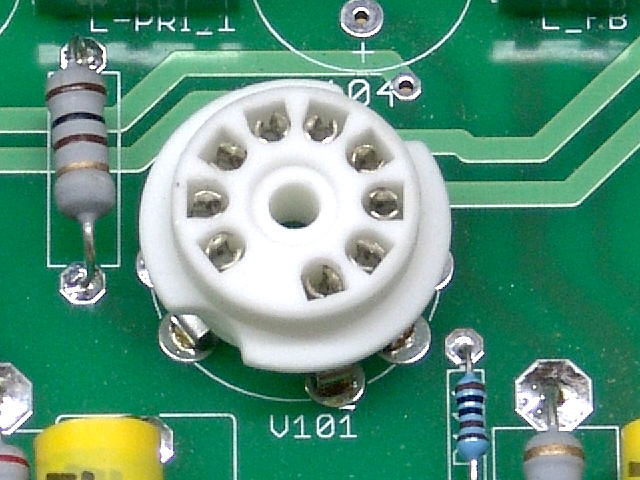 V-101
V-101
 V-102
V-102
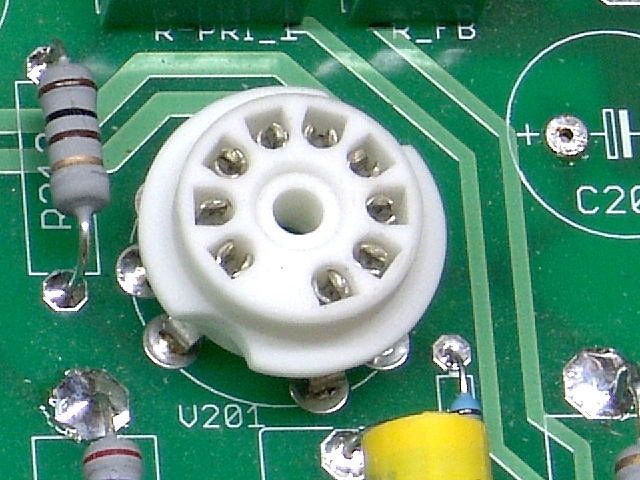 V-201
V-201
 V-202
V-202
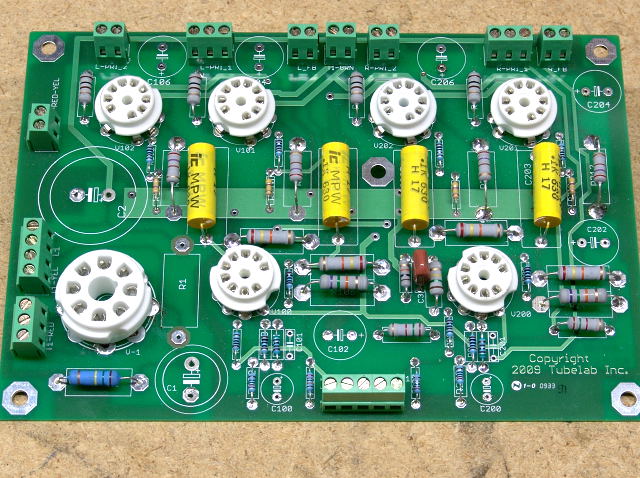 Your board should look like this at this point, without the capacitors or connectors. If it does proceed to the connectors page.
Your board should look like this at this point, without the capacitors or connectors. If it does proceed to the connectors page.
Spaced above the board mounting
In some situations it may be desirable to space the socket off of the board a bit. Since the 9 pin sockets are shorter than the octal socket, they need to be elevated slightly if the board is being mounted directly to the underside of a chassis. This allows the bases of all tubes to be at a similar height. This technique is used when some other components are mounted on the back of the board (inverted assembly). It needs be stressed that the tube sockets must be on the top side of the PC board.
 Here the 9 pin socket has been spaced above the board slightly.
Here the 9 pin socket has been spaced above the board slightly.
There are six 9 pin sockets and one octal socket. It is desirable to have them all at the same height. One could try to solder them into the board while attempting to get the height correct by keeping the pins just flush with the surface of the board on the back side of the board. This produces acceptable results if the pins on the sockets are all the same length and reasonably straight. There is however, a better way.

The octal socket has already been installed. It sets the height from the top of the board to the top surface of the chassis or mounting plate. I used a book (or two books in this case) to adjust the height of the other end of the board such that it is perfectly parallel with the work surface. I did this by adding or subtracting pages between the left edge of the board and the bench top until the board was parallel with the bench top. I used a caliper to measure the distance at each edge of the board. A ruler can be used also. Once you figure out how many pages are needed, mark or remember the page number so that you can come back to the exact same spot.
Then lift the board, insert one socket, and place the board back on the book in exactly the same spot. It might be possible to insert all of the 9 pin sockets into the board and get it into proper position without having one fall out, but I wasn't that lucky, and my 25 year old particle board bench top is too rough to slide the board over. I chose to do one or two at a time.
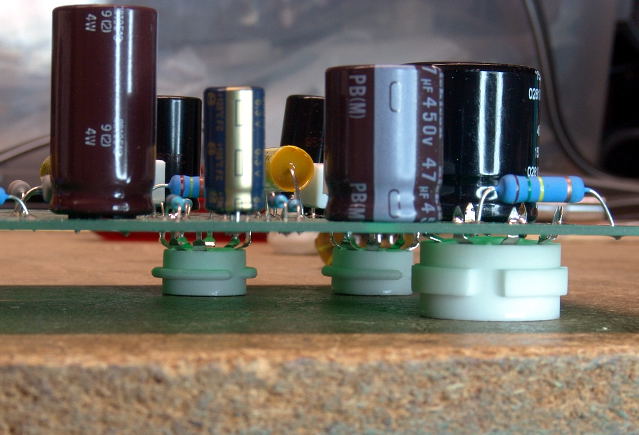 After placing the board back on the book, look from the side and verify that the newly placed sockets are indeed flat on the work surface before soldering them.
After placing the board back on the book, look from the side and verify that the newly placed sockets are indeed flat on the work surface before soldering them.
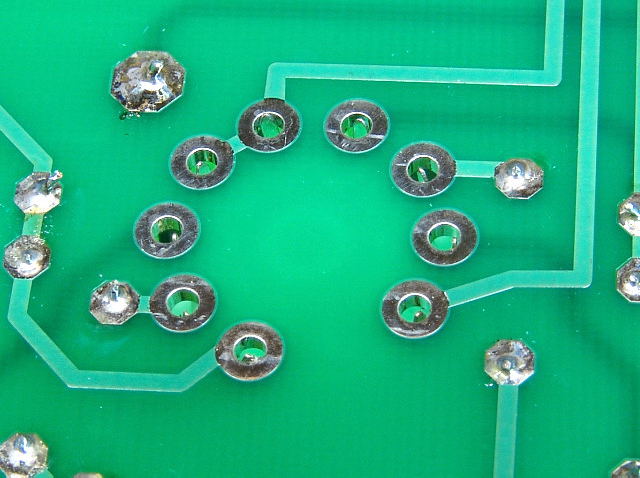 Here is another view of the pins before soldering. Solder the pins applying enough solder to fully fill the hole allowing solder to completely enclose each pin. (SSE board shown).
Here is another view of the pins before soldering. Solder the pins applying enough solder to fully fill the hole allowing solder to completely enclose each pin. (SSE board shown).
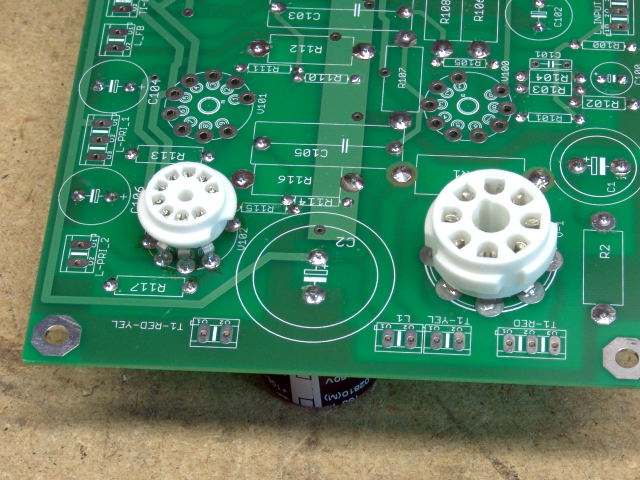 The socket should look like this when done. When I built this board I started with V102. I found out later that it is best to install V201 and then V200 (or both at the same time). Then they can be used as the spacers for the remaining sockets so that the book is no longer needed.
The socket should look like this when done. When I built this board I started with V102. I found out later that it is best to install V201 and then V200 (or both at the same time). Then they can be used as the spacers for the remaining sockets so that the book is no longer needed.
Insert and solder the remaining tube sockets using the technique shown above.
 Your board should look like this at this point. If it does proceed to the connectors page.
Your board should look like this at this point. If it does proceed to the connectors page.
Socket Extensions
There may be times when it is desirable to raise the sockets above the height of the other components. I use this method with clear Lexan top plates when I want the amplifier to be safe, yet completely visible.
The easiest solution is to use a "socket saver" for the 9 pin sockets and then make a suitable extension for the octal socket that it the same height. Socket savers were originally designed for use in tube testers. One would be plugged into the tube tester's socket and the tubes would be plugged into the socket saver. The socket saver would be discarded and replaced when it wore out from repeated tube insertions, thereby "saving" the expense of changing the tube "socket" in the tube tester. Socket savers are still being made in the 9 pin variety. There are available at many places that sell tube sockets. These offer about 3/4 of an inch in additional height. Octal socket savers were common in the 1960's but I haven't seen any new ones for sale.
I have seen several socket extensions built by Tubelab users, especially with the Tubelab SE, since it can't be easily assembled using inverted assembly. Many of these used a cylinder made of wood or high temperature plastic with a socket on one end and a tube base on the other end. It is also possible purchase the plastic base for an octal or 4 pin (300B) tube from a vendor (like AES or ESRC) and mount a suitable socket inside the open end.
I decided to make my own using a somewhat unique method. I will highlight it here, but I offer the warning that it may not be suitable for those who lack considerable patience (like me).
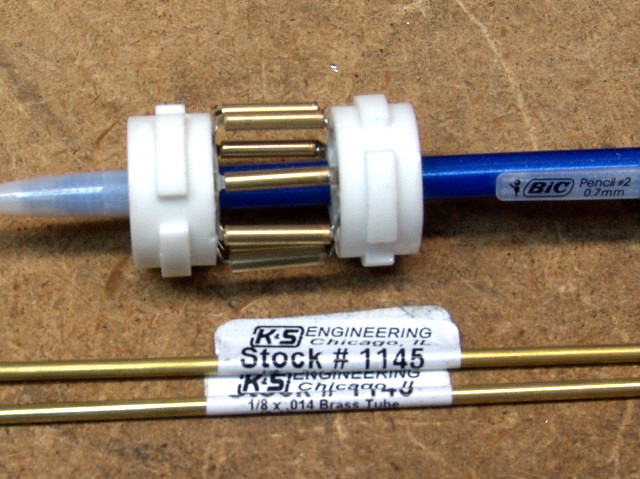
I used some 1/8 brass tubing that I got from the local hobby shop. I measured the height of the tallest component and determined the proper length of tubing to put the surface of the socket above the components. I cut 8 equal lengths of tubing to this size. The tubing can be cut with a tubing cutter, or by scoring it with an x-acto knife and then breaking it. Hold the knife edge firmly against the tubing while rolling it on a flat surface. I then used two tube sockets and a pencil to capture the tubing and assure alignment. Then solder the tubing to ONE of the sockets. After the assembly has cooled, remove the unsoldered socket.

The 1/8 inch tubing will not fit into the holes in the PC board, so I soldered some short (1/2 inch) lengths of 1/16 inch brass rod into the ends of the tubing. Copper wire could also be used. Clean the excess solder off of the wire so that the whole assembly fits into the PC board. Verify proper fitment in the board, but do not solder it in yet.

Cut 8 lengths of 1/8 (after shrinking) heat shrink tubing to a length long enough to cover up the extension and the socket pins. Slip one piece over each pin.
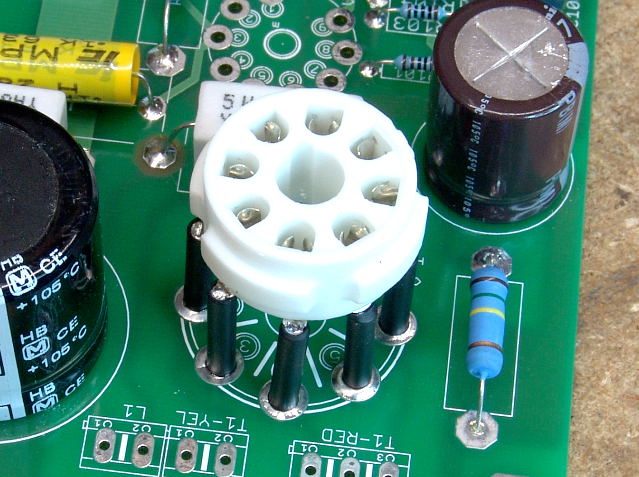
Insert the assembly into the PC board. Verify that the socket assembly is oriented correctly. Flip the entire board and socket assembly over and place it such that the socket is resting on the work surface and the board is parallel to the work surface. I use books for achieving alignment in a manner similar to that shown in the socket assembly instructions above. Solder each pin using enough heat to melt the solder, and shrink the tubing on the legs.
 This photo shows the socket extension with a dead tube installed to verify fitment.
This photo shows the socket extension with a dead tube installed to verify fitment.
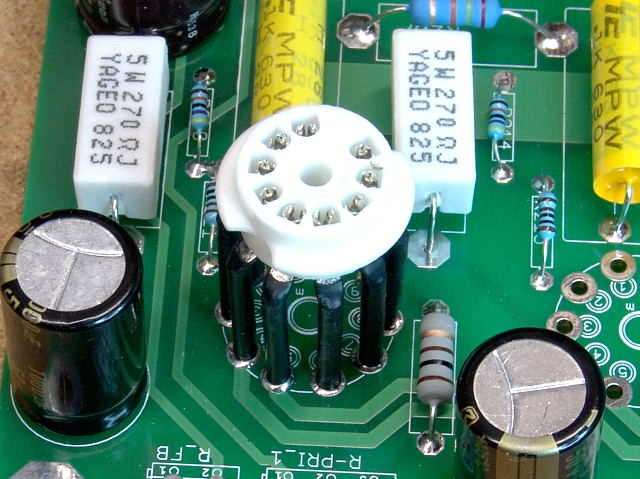
It is possible to use the same technique to make 9 pin extensions too. The tubing is 3/32. A piece of copper tubing was used for alignment instead of the pencil.

Here is a 9 pin extension with a tube installed. I would show a completed board built with socket extensions, but I haven't finished it yet. I ran out of patience and had to put it aside for a while. It looks easier than it is!